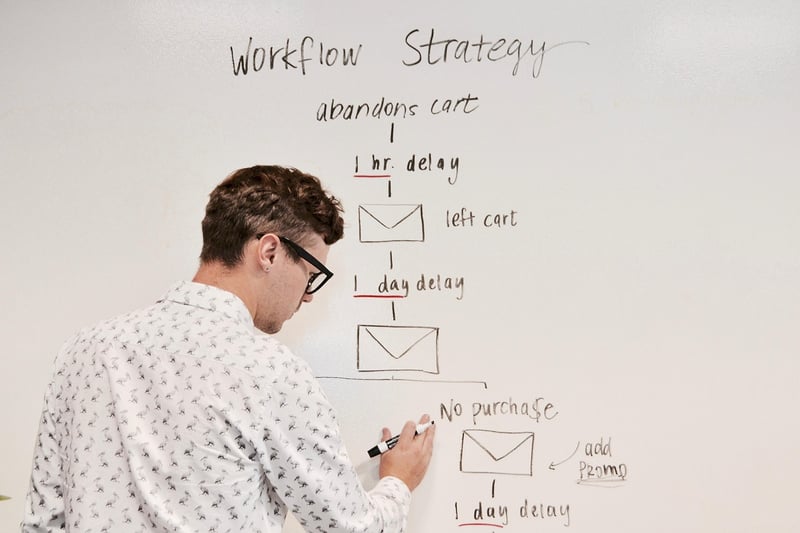Workflow Automation Tips
#Workflow optimization
#Automation
#Efficiency enhancement
Maximize Efficiency with Workflow Automation
Welcome to our guide on maximizing efficiency through workflow automation. In today's fast-paced world, streamlining processes and automating repetitive tasks can save time, reduce errors, and boost productivity. Whether you're a small business owner, a freelancer, or part of a large corporation, these tips will help you optimize your workflow and make the most out of your time.
Benefits of Workflow Automation
Workflow automation offers numerous benefits, including:
- Time savings by eliminating manual tasks
- Improved accuracy and reduced errors
- Increased productivity and faster turnaround times
- Enhanced collaboration and communication within teams
- Cost savings by reducing labor costs
Workflow Automation Tips
- Identify Repetitive Tasks: Start by identifying tasks that are repetitive and time-consuming. These tasks are prime candidates for automation.
- Choose the Right Tools: Select workflow automation tools that best suit your needs. Popular options include Trello, Zapier, and Microsoft Power Automate.
- Map Out Your Processes: Create a visual map of your workflow to identify bottlenecks and areas that can be automated.
- Start Small: Begin by automating one task or process at a time. This allows you to test the automation and make adjustments as needed.
- Integrate Systems: Ensure that your automation tools can integrate seamlessly with your existing systems and software.
- Monitor and Measure: Keep track of key performance indicators (KPIs) to measure the impact of automation on your workflow.
- Train Your Team: Provide training to your team members on how to use the new automated processes effectively.
Conclusion
By implementing workflow automation, you can streamline your processes, save time, and improve overall efficiency. Remember to regularly review and optimize your automated workflows to ensure they continue to meet your needs.
Start automating today and unlock the full potential of your workflow!